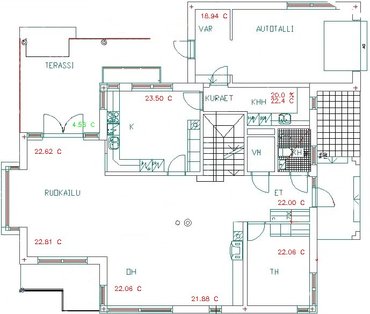
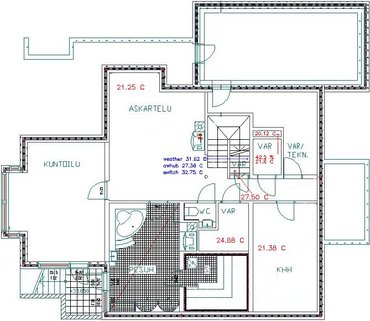
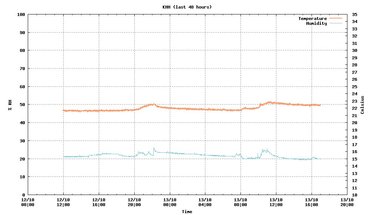
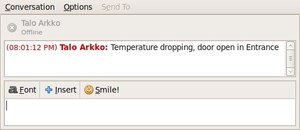
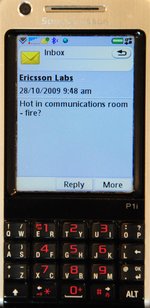
Communications networks are an essential part of a modern house, enabling not just access to the Internet and broadcast media networks, but also various safety and control functions. This web page describes my philosophy for setting up these networks. I use our house in Kauniainen, House Arkko, as an example. We have an advanced network that employs well over hundred Gigabit Ethernet ports, almost a hundred sensors, a dozen computers, is tightly integrated with advanced telecom networks, and runs many applications.
| Fact Sheet | ||||
| Architecture | Star Cat6 & Wireless | |||
| Gigabit Ethernet ports | 150 | |||
| Internet connection | Dual ADSL connection for fault tolerance (24 and 8 Mbit/s) and 2 GSM modems | |||
| Sensors | 50 one-wire sensors, 40 others | |||
| Integration | SMS, XMPP, Facebook, IMS, DLNA, Ericsson Labs | |||
| Servers | 5 | |||
| Wireless | 802.11g, 4 access points | |||
| Cameras | 3 | |||
| Operating systems | Ubuntu Linux + various | |||
| Manufacturers | Ericsson, Sony Ericsson, HP, Sony, Maxim, Linksys + various | |||
| Other | IPv4 & IPv6, Google over IPv6 |
My vision for an ultimate house network is something that connects everything in the house under one network, even the smallest lightbulbs and monitors the health of every structure in the house for humidity, fire, and temperature. My own house network is not quite there yet, but today's technology can almost take us there. And it does not have to cost much!



The obvious goals for the network include enabling Internet connectivity, internal connectivity for various private servers, broadcast media reception, heating and lightning control applications, and alarm and building monitoring systems. In some cases there can be an additional need to support health monitoring or other special applications.
However, the network also needs to continue to be useful for a long time, possibly throughout the life of the building itself. This sets hard requirements on the network architecture and how easy it is to grow the network for new needs.
Network design focuses on connection to the rest of the Internet, internal network architecture, link technology within the house, and application connectivity with the rest of the world. The most typical Internet connectivity options today include ADSL, fiber, wireless broadband, and cable networks. These options tend to evolve quite rapidly, and while it is important to lay the best possible cable to the ground, it is perhaps even more important to ensure that as a consumer, you have a choice later. In our case we have ADSL cabling and a wireless (GSM/UMTS) service. In Finland the ADSL cabling can be connected to any of the local providers by law, which ensures that we can get a competitive offering for our wired service.
The recommended internal network architecture is a star topology, and this is what we use as well. It is important to reserve enough space and power at a central location in the house so that whatever is needed at the center of the star can be accommodated. Today's networking equipment makes it possible for all the connections to individual rooms to be configurable for various purposes. The only requirement is that there is a continuous cable from the center to each wall outlet. Note that the star topology does consume quite a bit of cable, however. In our case we have roughly three kilometers of Cat6 cabling.
The guiding principle for choosing link technology is to employ general purpose technology as opposed to solutions tailored for a specific application. The general purpose technology likely lives longer, is available from a larger set of suppliers, and is in general cheaper. The recommended choice today is Cat6 Ethernet cabling, which we use at our house as well. Cat6 supports Gigabit communication speeds, and is likely to stay in use for at least twenty years if not more. Of course, for safety all the wiring has been installed in tubes that allow new wires to be drawn.
The wired cabling base needs to be augmented with a wireless network as well. This is particularly convenient for laptops, PDAs, and other handheld devices. Purely wireless solutions are possible as well, but in most cases it is necessary to have at least those wires that connect the access points to ADSL modems and other central equipment. There are also devices such as surveillance cameras or sensors that are more cost effectively powered via the Ethernet cables than via separate power sources. Setting up a wired network throughout the house when it is being built costs very little. It is recommended for every new build.
It is also important to employ general purpose communication tools on top of the wired and wireless communication media. The practical choice for this is obviously IP networking. In our case most devices run IP and are connected through Ethernet switches, IP routers, and so on. However, there are a few legacy devices that are unable to support IP at this time. Even these are wired with Cat6 Ethernet cables. For instance, our burglary motion alarms employ Cat6 wiring but are not at the moment connected to the Ethernet switch or the router. A future generation of these alarms are likely to employ Power-over-Ethernet video cameras and IP, and no wiring changes will be need for the installation.
We've also chosen to employ IPv6 in our network. This makes it possible to address every device individually, whether or not the communication is initiated from our own network.
Finally, it is important that the house system is not merely communicating with itself. Applications running the house must be reachable outside. The applications must also be reachable with the tools that we are used to in the rest of our lives -- be it short messages to phones, instant messaging, or the web. We also use the IP Multimedia System (IMS) to distribute media content between our home and our cellphones.
The main features of the House Arkko network are:
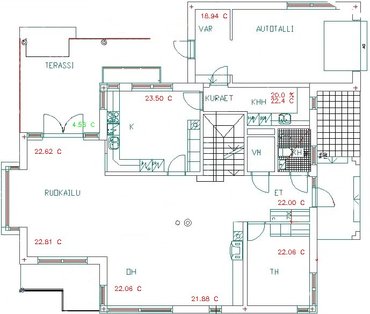
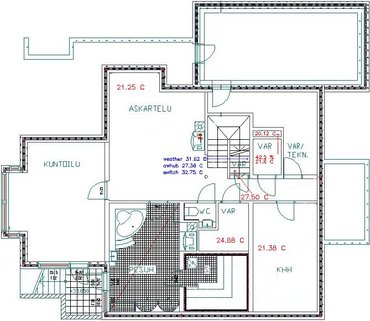
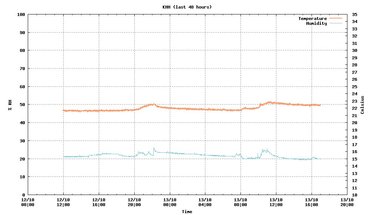
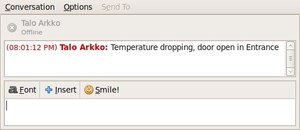
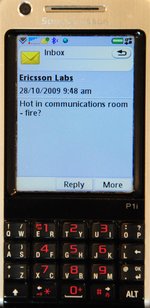

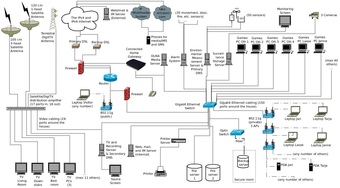

The middle picture above shows the actual network design. As mentioned earlier, our basic communication network forms a star topology. The center of the star is in our communications closet, which houses two racks full of cable terminations and equipment.
Some additional information about the network setup is given below.

The system cost has been in the order of thousands of Euros. The most expensive items have been the cables, outlets, and rack system structure. Most of the servers are computers rescued from the junkyard, running freely available software such as Linux, yet quite capable of delivering the required performance. The most expensive piece of equipment has been the Gigabit Ethernet switch, but even that only cost 300 Euros, thanks to choosing a suitably small model (24 ports) that can accommodate the ports that are actually in use. Each temperature sensor costs about 4 Euros.
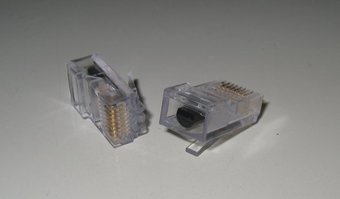

In general, the costs of the communications network in any building are insignificant compared to the cost of the rest of the building.
We are currently planning to install a wireless sensor network to complement the wired sensors. There are a few locations in the house that lack suitable power or Cat6 connections, and we are looking at wireless systems that would enable monitoring from these locations. The obvious key requirement is sufficient battery lifetime.
Another potential expansion plan is upgrading our Internet connectivity to a fiber optic cable. There are Linux-based routers and 10G Ethernet cards that could be used to build, say, a 5x10G connection for mere thousands of Euros. However, the problem is establishing a suitable setup at the other end -- 10G and beyond connectivity for ISP equipment is currently prohibitively expensive.
Inside the house, our backup servers are expected to be connected to the rest of the network through fiber optic cables, but this part of the network is still being constructed. I am about to draw the cables, but I still need to buy GBIC termination equipment for the switches on the two ends.
Our wind meter needs further programming before it works with our open source systems. This is in the works.
Our plan is to include a positioning service for the family members and equipment through Labs. This is in the works, and essentially just waiting for the Labs location service to be expanded to cover Finland.